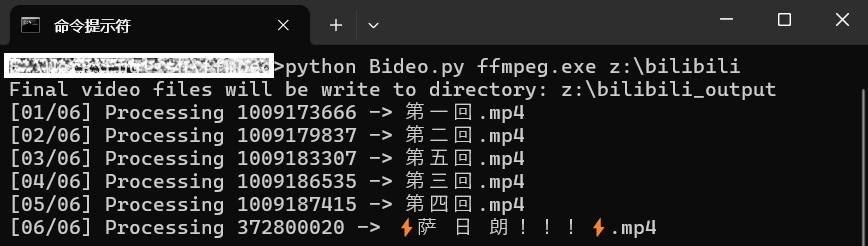1
2
3
4
5
6
7
8
9
10
11
12
13
14
15
16
17
18
19
20
21
22
23
24
25
26
27
28
29
30
31
32
33
34
35
36
37
38
39
40
41
42
43
44
45
46
47
48
49
50
51
52
53
54
55
56
57
58
59
60
61
62
63
64
65
66
67
68
69
70
71
72
73
74
75
76
77
78
79
80
|
import os
import sys
import json
import shutil
import subprocess
def get_video_list(cache_dir):
videos = []
items = os.listdir(cache_dir)
for item in items:
filepath = os.path.join(cache_dir, item)
if os.path.isdir(filepath):
videos.append(filepath)
return videos
def get_video_title(video_dir):
jsonfile = os.path.join(video_dir, 'videoInfo.json')
with open(jsonfile, 'r', encoding='utf-8') as file:
data = json.load(file)
return data['tabName']
def fix_file_header(infile, outfile):
data = b''
with open(infile, 'rb') as f:
data = f.read()
with open(outfile, 'wb') as f:
f.write(data[9:])
def get_playable_avfiles(video_dir):
avfiles = []
for filename in os.listdir(video_dir):
_, ext = os.path.splitext(filename)
if ext.lower() != '.m4s':
continue
filepath = os.path.join(video_dir, filename)
avfiles.append((filepath, os.stat(filepath).st_size))
audiofile = avfiles[0][0]
videofile = avfiles[1][0]
if avfiles[0][1] > avfiles[1][1]:
audiofile, videofile = videofile, audiofile
real_audio = os.path.join(video_dir, 'audio.m4s')
fix_file_header(audiofile, real_audio)
real_video = os.path.join(video_dir, 'video.m4s')
fix_file_header(videofile, real_video)
return real_audio, real_video
def combine_avfiles(ffmpeg, audio, video, outfile):
cmdline = [ffmpeg, '-i', audio, '-i', video, '-c:v', 'copy', '-c:a', 'copy', outfile]
p = subprocess.Popen(cmdline, stdout=subprocess.PIPE, stderr=subprocess.PIPE)
_1, _2 = p.communicate()
os.remove(audio)
os.remove(video)
def extract_videos(ffmpeg, cache_dir):
ffmpeg = os.path.abspath(ffmpeg)
cache_dir = os.path.abspath(cache_dir)
outdir = cache_dir + '_output'
if not os.path.exists(outdir):
os.makedirs(outdir)
print('Final video files will be write to directory: %s' % outdir)
videos = get_video_list(cache_dir)
for i, video_dir in enumerate(videos):
sys.stdout.write('[%02d/%02d] Processing %s' % (i + 1, len(videos), os.path.basename(video_dir)))
audiofile, videofile = get_playable_avfiles(video_dir)
final_name = get_video_title(video_dir) + '.mp4'
sys.stdout.write(' -> %s\n' % final_name)
outfile = os.path.join(video_dir, final_name)
combine_avfiles(ffmpeg, audiofile, videofile, outfile)
shutil.move(outfile, os.path.join(outdir, final_name))
if __name__ == '__main__':
if len(sys.argv) != 3:
print('Usage: %s <ffmpeg path> <bilibili cache directory>\n' % os.path.basename(sys.argv[0]))
else:
extract_videos(sys.argv[1], sys.argv[2])
|